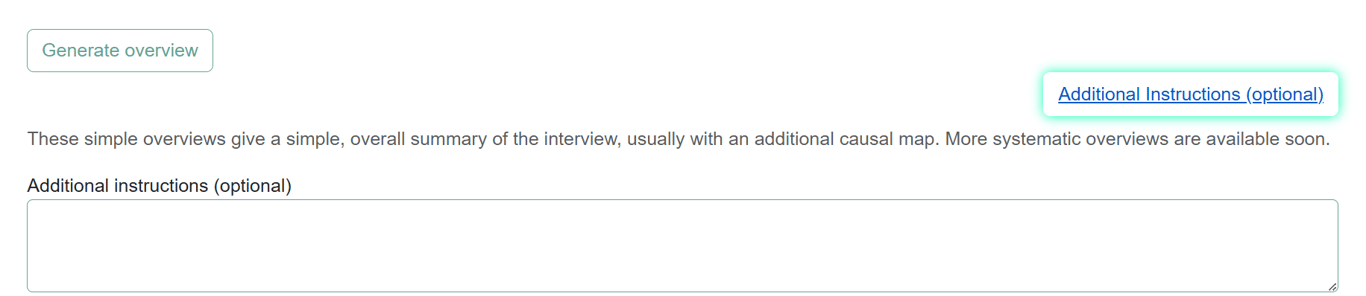Documentation
List view
1. Overview
1. Overview
2. For editors
2. For editors
🧑💻 QualiaInterviews for editors
📝 Creating an interview
📝 The Design & Test tab
🤖 The Auto Respondent
✍ Using your Interview Workspace
✉ Inviting respondents
🗃 The Interview List tab
📝 The Transcripts tab
📜 The Overview Tab
🌍 Languages
🎤 Audio Responses
🤔 Writing interview instructions
✏ General tips for writing prompts
📥 Response rate
3. For respondents
3. For respondents
4. Technical details
4. Technical details
📜 The Overview tab
The overview will help you start analysing your interview transcripts.
If you just want an overview summary of the interviews, you just need to click on this button:
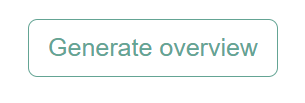
It will also create a simple overview causal map:
But if you want a more specific analysis, you can do that by clicking on ‘Additional Instructions’ and writing what you want to find out from your data.