Documentation
List view
1. Overview
1. Overview
2. For editors
2. For editors
🧑💻 QualiaInterviews for editors
📝 Creating an interview
📝 The Design & Test tab
🤖 The Auto Respondent
✍ Using your Interview Workspace
✉ Inviting respondents
🗃 The Interview List tab
📝 The Transcripts tab
📜 The Overview Tab
🌍 Languages
🎤 Audio Responses
🤔 Writing interview instructions
✏ General tips for writing prompts
📥 Response rate
3. For respondents
3. For respondents
4. Technical details
4. Technical details
🗃 Managing and archiving files with your interview list
You can archive or unarchive an interview from the Interview List in your Interview Workspace:
Check the box on the ‘Archived’ column to archive an interview. This will take the interview off the drop-down list and the interviewees will no longer be able to take part, but you will still be able to find it in your Interview List.
If you can’t see your archived interviews in the list, this means they are hidden. You just need to click on the button ‘Show Archived Interviews’ and they’ll appear on your list.
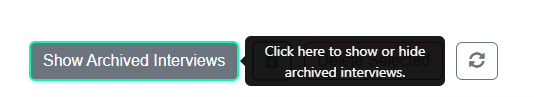
If you want to access the prompt or the results, simply un-check the box on the ‘Archive’ column and click on the blue arrow on the ‘View’ column and this will load the interview in the ‘Design & Test’ tab.
