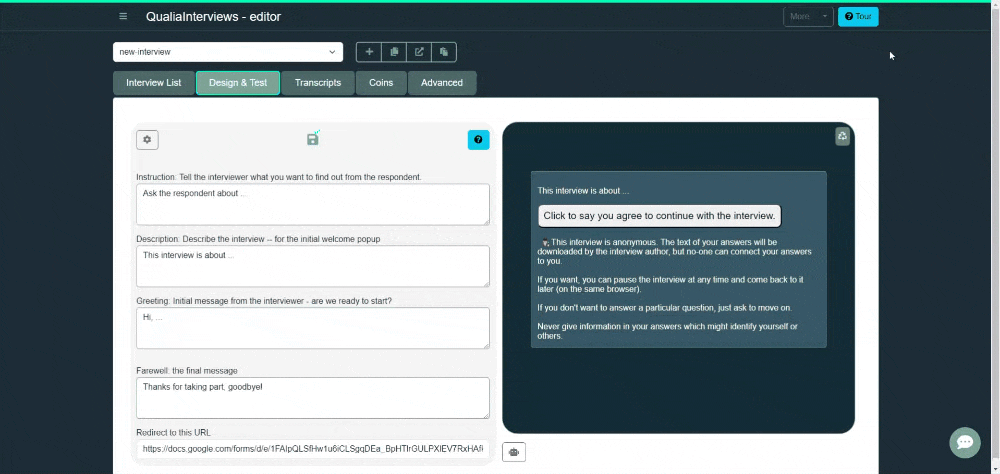Documentation
List view
1. Overview
1. Overview
2. For editors
2. For editors
🧑💻 QualiaInterviews for editors
📝 Creating an interview
📝 The Design & Test tab
🤖 The Auto Respondent
✍ Using your Interview Workspace
✉ Inviting respondents
🗃 The Interview List tab
📝 The Transcripts tab
📜 The Overview Tab
🌍 Languages
🎤 Audio Responses
🤔 Writing interview instructions
✏ General tips for writing prompts
📥 Response rate
3. For respondents
3. For respondents
4. Technical details
4. Technical details
🧑💻 QualiaInterviews for editors
Getting started with QualiaInterviews
How to log in to create or edit a survey?
Qualia does not require respondents to log in in any way.
If we at Causal Map Ltd. are deploying the interview for you, that is all you need to worry about. However, if you want to create and manage your own interviews, you need to log in with a Google account or email.
Once logged in to your Interview Workspace, you can follow the tour to learn how to navigate the app