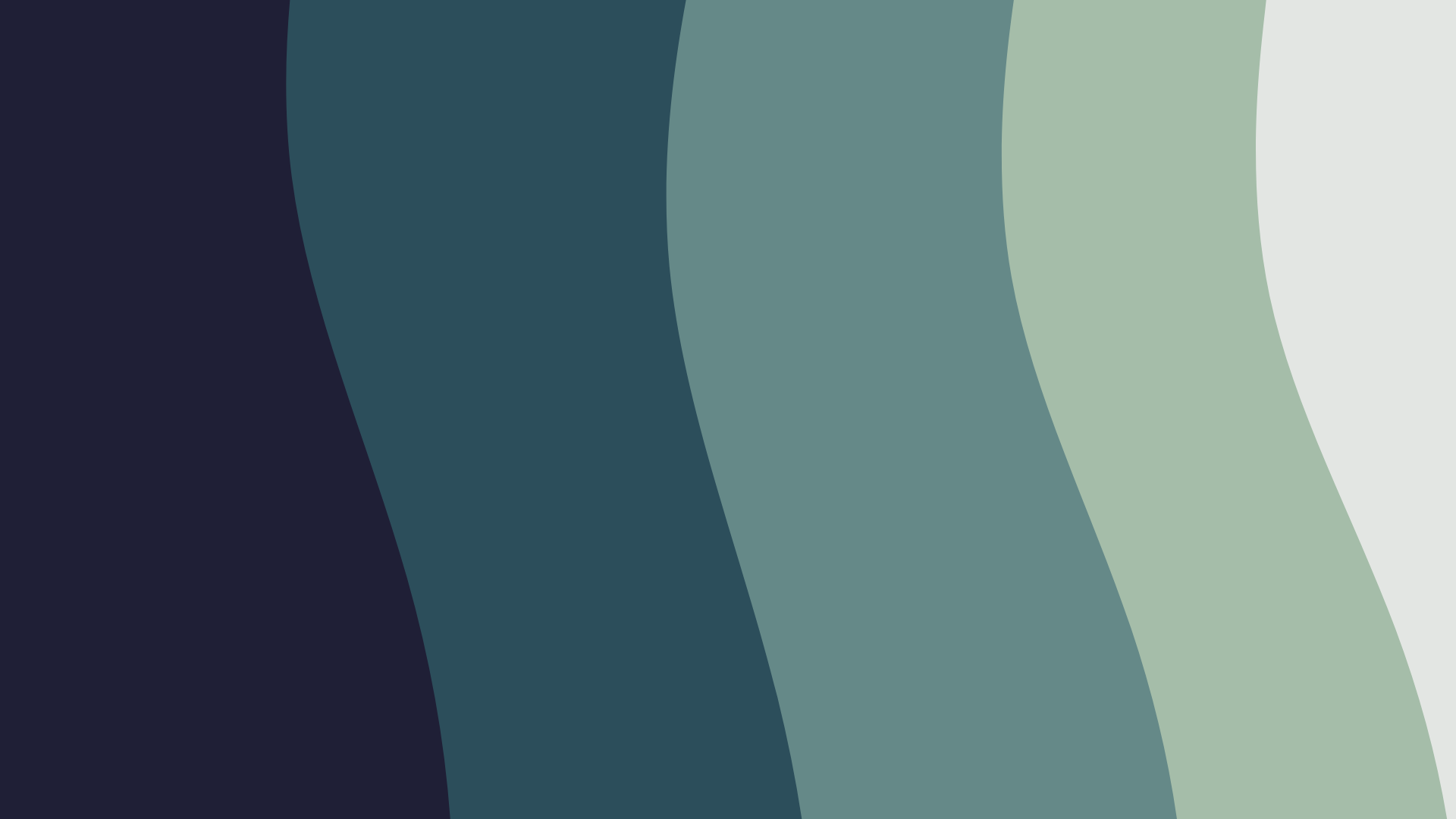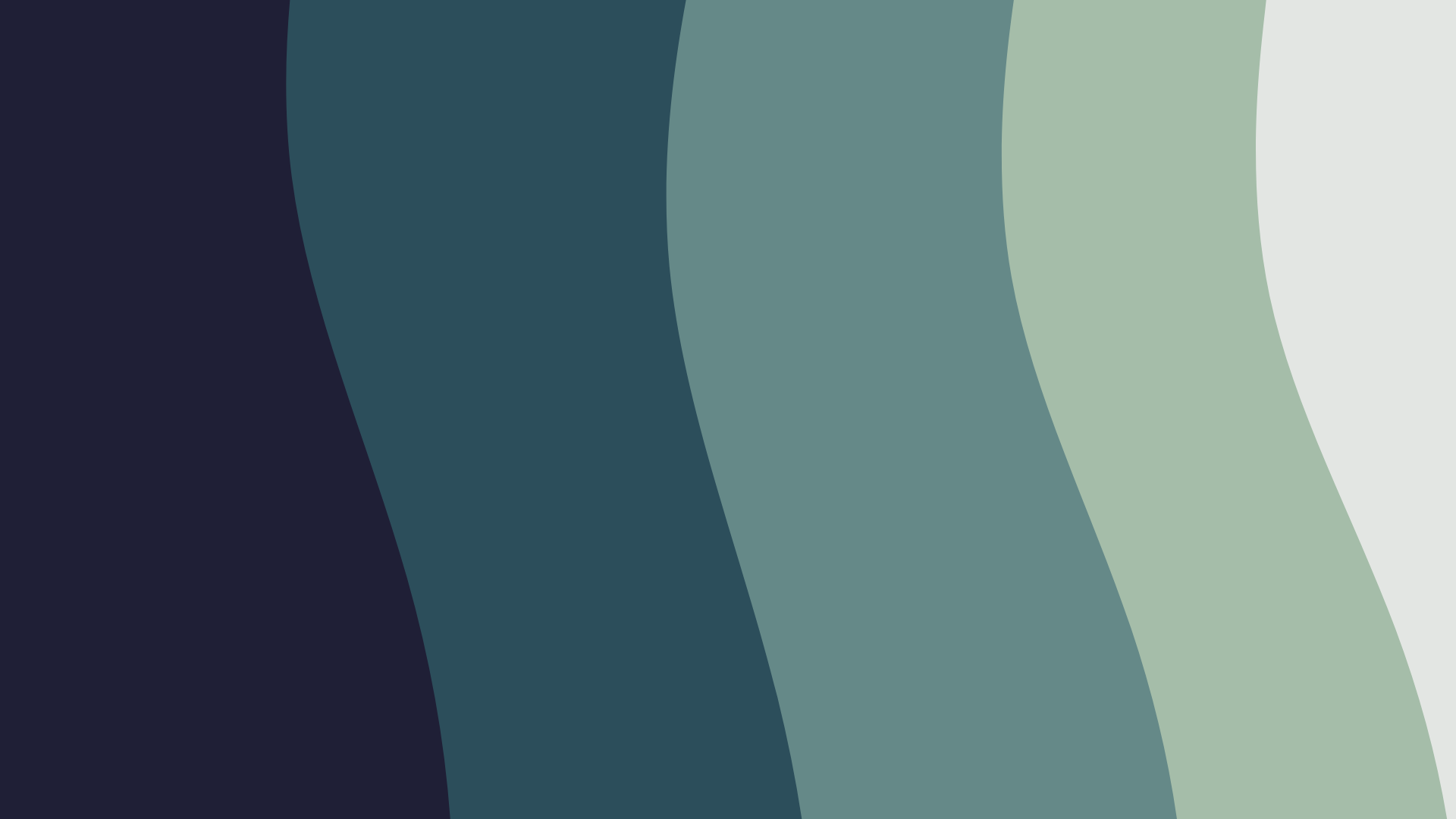
Results panel
Response rate
Obviously you want to make sure that as many respondents as possible complete the interview.
Monitoring the response rate
- Open rate: Use an email client which can let you see which and how many respondents opened your email. Some email clients will also let you see who clicked on the link.
- Click-through rate. In the results tab, session table, you can see one row for epi respondent who visited the app.
- Start rate. You can then see how many respondents made a meaningful start to the interview eg by saying yes they are ready to proceed.
- Completion rate. This is the number of respondents who actually get to the end of the interview such that Qualia closes the interview correctly.
Improving the response rate
- Open rate.
- The email should come from an actual person known to and ideally trusted by the respondent.
- The title should be short and interesting .
- Click-through rate.
- Use some of our suggestions to provide a clear simple and engaging call to action.
- Explain that other people have usually found the interview to be interesting and enjoyable.
- Put appropriate caveats and technical information further down in the email but not in such a way that respondents feel they have to read every letter before they click the link.
- Completion rate.
- This is a bit more challenging than with some other kinds of data collection because it is not possible to give a precise feedback about how far through the interview is at any point, Because Qualia does not follow a preset set of questions.
- There is an orange progress bar underneath the respondent text box which gives some visual feedback.
- Qualia is instructed to also provide verbal feedback like “we are nearing the end of the interview” as far as this is possible.
Next page ⟶